Product Comparison: Pool and Spa Management Software
With the evolution of technology has come a variety of pool and spa management software options to help you more efficiently operate your business. This has been transformative for our industry and we’re seeing more and more businesses adopting technology solutions and moving away from pen and paper. This is particularly evident as younger generations – who were born into the digital age – continue to dominate the workforce.
For instance, techs can now access customer data and collect payments in real-time in the field. Even water testing software is now technology-driven; gone are the days of dipping paper and reading the results.
The boom in business from COVID-19 has shown pool and spa owners just how important it is to have digital systems in place to streamline and more effectively manage operations across the entire business. With so many options, though, it’s hard to determine which pool and spa management software to pick, especially because no one product is quite like the other. Each has unique features, some of which may or may not meet the needs of your business.
To help you make your decision, we’ve broken down the pros and cons of pool and spa management software and provide guidance on considerations to make in advance of your investment.
Holistic Pool and Spa Management Software (retail, service, and construction)
Brick and mortar stores are up against a lot of online competition, so offering service and construction – in addition to retail – is a way to stand apart from online stores. A holistic software manages scheduling, invoicing and payments, inventory, communications, and all other operations for retail, service, and on-site construction. An example of this is RB Retail & Services software.
Pros
- One-stop-shop that unites all aspects of your business in one place
- Customizable for your industry (RB’s is customized for pool and spa businesses and the chimney and hearth industry)
- One point of contact for customer support across all areas of your business
- Vendor integrations
- Mobile and desktop versions
- Credit cards kept on file
- Online bill pay for customers
Cons
- More expensive (but think of it as an investment for long-term gain)
- Takes time to set up/training
When to buy
- If you’re seeking a single point of truth for all of your internal and external operations, value consistency, and desire integrations with existing apps or softwares. In terms of timing, purchasing software anytime from November to February is ideal so you are up and running in time for the start of busy season in April
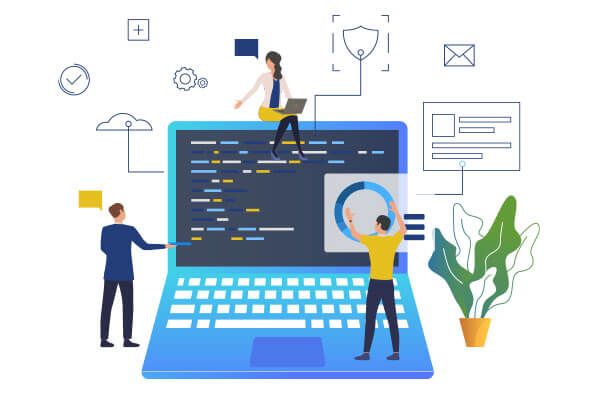
Pool Service Apps
This type of software is ideal for service techs, as it does not include inventory management, but rather is focused on tracking routes and service stop data.
Pros
- Inexpensive
- Quick startup and onboarding
- Cloud-based
Cons
- When you stop paying, you typically lose access to the software and data.
When to buy:
- If your team is intentionally siloed and there is no need to integrate service route management with other operations

Swimming Pool Construction Software
This software type is designed specifically for building pools and backyards.
Pro
- Provides customer with a visual prior to build
- Has a singular focus
Cons
- Expensive
- Learning curve to use the software
- Since it’s capabilities are focused and limited to construction, you need to buy other software to manage inventory, customers, point of sale, etc.

Off the shelf
Off the shelf softwares are products like Quickbooks, Mailchimp, and Hubspot, which serve very specific purposes, such as accounting, email, or CRM (customer relationship management).
Pros
- Inexpensive
- Quick setup
- Usually cloud-based
Cons
- Not industry specific
- Usually not customizable for specific fields/industries
- Limited capabilities
- Lacks vendor integrations
- Lacks software support and training/onboarding, so effectively using this software depends solely on the user
- Lacks scheduling and routing
- Cannot match/integrate with your core internal processes or systems
When to buy:
- If you’re facing serious financial or time constraints

Ready to make the investment? Here’s how to choose.
We’d think twice about gravitating toward the less expensive options. You may spend less money upfront, but consider the long-term ROI.
Invest now and save significantly later. Spend more to yield more. Some people invest in an inexpensive option first, only later to buy something more specific for their needs.
There’s a more strategic approach to take when selecting the right software:
- Make a list of your must-have features
- Ask about all the fees (startup, ongoing, support, training, etc)
- Demo all products prior to purchase
- Find out any hardware requirements
- Know your goals/intentions for the software (i.e. increase profits, streamline processes, control inventory, have access to data in the field on mobile devices, vendor integrations, etc).





