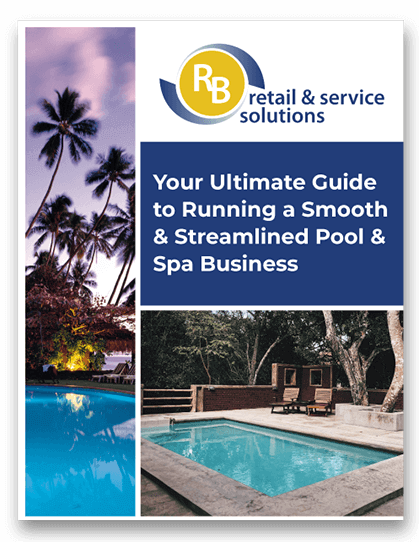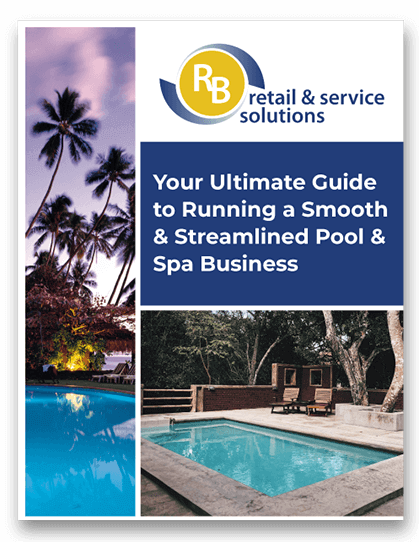Employee Management Software for Pool & Spa Service
One of the most important aspects of internal processes, customer service, and a successful business is internal communication. Employees, management, and company owners need to communicate with one another and need to ensure no customers’ needs are forgotten. Security controls employee accesses to each module of the employee management software for pool and spa service.
Employee Management Software for Pool & Spa Service
One of the most important aspects of internal processes, customer service, and a successful business is internal communication. Employees, management, and company owners need to communicate with one another and need to ensure no customers’ needs are forgotten. Security controls employee accesses to each module of the employee management software for pool and spa service.
Automate internal processes and communication for maximum productivity.
Inter-office Messaging
Employee Time Clock
Follow-Up Calls
Flagged Messages
Automate internal processes and communication for maximum productivity.
Inter-office Messaging
Employee Time Clock
Follow-Up Calls
Flagged Messages
Check out our FREE eBook, ‘Your Ultimate Guide to Running a Smooth & Streamlined Pool & Spa Business'