Construction Software for Pool and Spa Service Companies
Effective control of the job costs has an important impact on construction profitability. With so many variables contributing to job cost, the need for an integrated system has never been greater. With our Construction module, you can track construction costs, inventory, and the actual progress of each job – with customizable notes – seamlessly.
Construction Software for Pool and Spa Service Companies
Effective control of the job costs has an important impact on construction profitability. With so many variables contributing to job cost, the need for an integrated system has never been greater. With our Construction module, you can track construction costs, inventory, and the actual progress of each job – with customizable notes – seamlessly.
Custom Kit Builder and Estimator
Contracts
Job Progress Management
Job Costing
Custom Kit Builder and Estimator
Contracts
Job Progress Management
Job Costing
Check out our FREE eBook, ‘Your Ultimate Guide to Running a Smooth & Streamlined Pool & Spa Business'
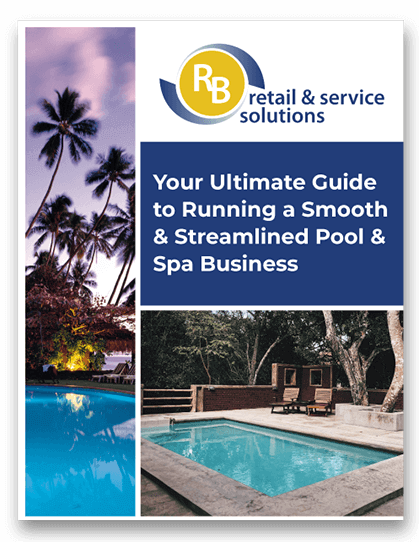
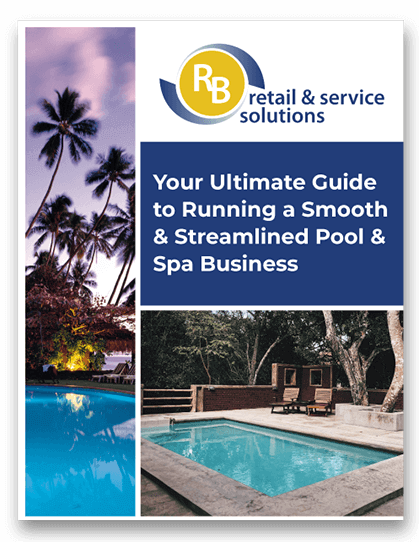
Check out our FREE eBook, ‘Your Ultimate Guide to Running a Smooth & Streamlined Pool & Spa Business'
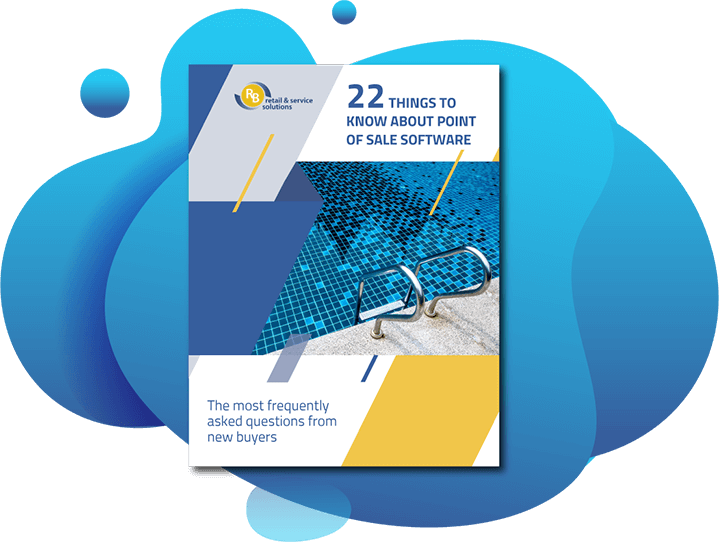
22 things to know about our POS software
Get answers to the most commonly asked questions from new buyers. If you don’t see what you’re looking for, contact us!
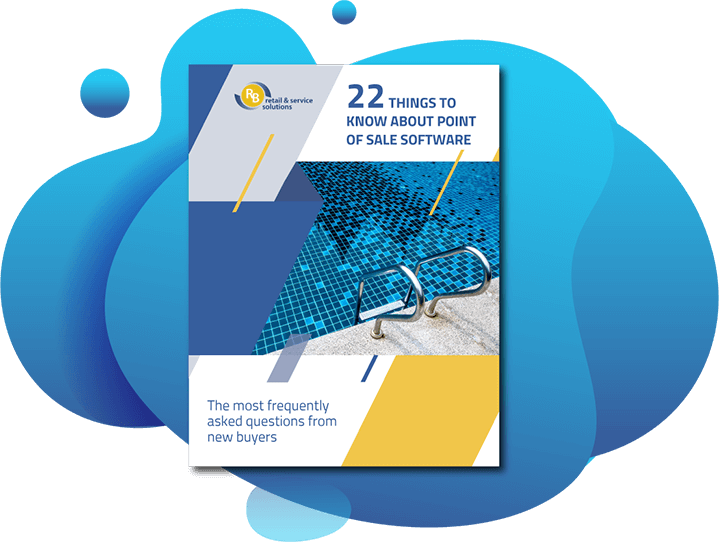
22 things to know about our POS software
Get answers to the most commonly asked questions from new buyers. If you don’t see what you’re looking for, contact us!